- Details
- Category: JS Photoshop
-
Also available:

- Hits: 5009
Convert colour pictures toward greyscale is one of the most difficult exercice.
The most naive among us will just use the "Image/Mode/Greyscale" menu. Experts have their own recipes to get the perfect effect.
Somewhere in the middle, there are users, aware that using "Image/Mode/Greyscale" is bad, but not skilled enough to get a proper effect without spending a lot of time.
What is the solution to stop loosing time ? Trevor Morris wrote a script which explores all the well known techniques to convert a color image toward greyscale. Depending on your setup, you can get up to 20 variations. You can then decide to take one of the generated picture or to make your own experiments based on the setup you liked.
(credits photo : xemanhdep.com)
- Details
- Category: JS Photoshop
-
Also available:

- Hits: 4489

![]() Don't you wonder often how large you can print your picture ?
Don't you wonder often how large you can print your picture ?
Can I use my image for a billboard ? At 300 dpi, will my document fully cover my A4 ?
If you frequently wonder about that, that extension may be useful.
- Details
- Written by Habaki
- Category: JS Photoshop
-
Also available:

- Hits: 5040
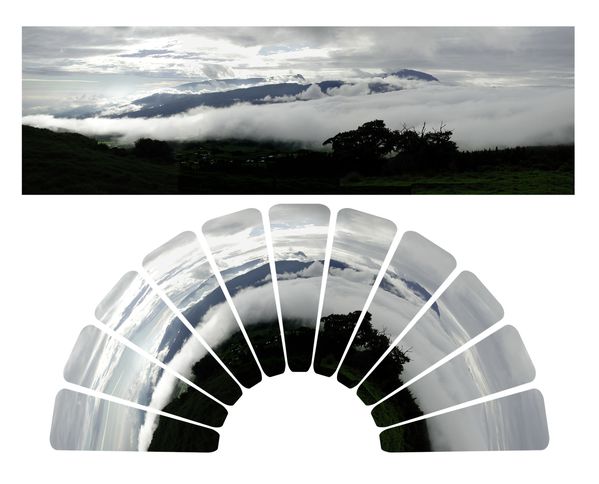 I like geometric transformations. That's why i propose to you this time the presentation of an image as a fan. This is a fun presentation for panoramic pictures.
I like geometric transformations. That's why i propose to you this time the presentation of an image as a fan. This is a fun presentation for panoramic pictures.
- Details
- Written by Eddy
- Category: JS Photoshop
-
Also available:

- Hits: 5877
 Floorandom allows to build a random wooden floor with some pieces defined in different layers.
Floorandom allows to build a random wooden floor with some pieces defined in different layers.
Use
A wooden floor is made of some rectangular pieces arranged in columns and rows.
This script builds a floor into a new layer with some rectangular pieces defined each in a different visible layer. The name of a piece layer must begin with "FP". These reference pieces are copied and arranged into rows and shifted columns.
Reference pieces can have different sizes. The dimensions of the first piece (that is the first layer prefixed with "FP...") are used to resize other pieces before inserting them into the floor.
Pieces are randomly choosen, shifted and rotated. The script avoids to put twice the same piece into adjacent columns.
A simple user interface allows to parametrize the column and row numbers of the result floor. If the result floor does not look as nice as you want it, just restart the script. A bigger number of reference pieces gives a more regular floor.


