![]()
Updated on 12.11.2012
Inspite of all its qualities, Datamerge is unable to produce true tables.
But what if you want to use datamerging and yet get a true Indesign table ?
Here is a script that may be helpful !
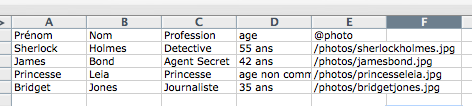

Use
Open an Indesign document and create your table.
Load your datamerge source file in the the datamerge panel.
Tag cells as you want.

Select the row to duplicate.

Run the script. You get a fully editable Indesign Table !




Download
Note that this script is no longer supported and may not work with the latest versions of inDesign.



Works nicely. One tip, Initially I had an excel list with 67 rows. the first 50 were put into individual pages while the remainders were put into new rows within the same page/table ( this is the desired effect). Took me awhile but i realized that in the InDesign data merge preferences, there is a box in content placement options to tick that says ecord limit per document" mine was set at 50 ad ticked on (default?). Anyhow, just untick and all works well.
Hello @boarderline,
I updated the script. It's completely rewritten for better performances. Let me know if it fixes the issue ;)
Loic
Hello
I want to know is this script compatible with Indesign CS3, bcoz Iam getting error message on execution.
Thanks
I would love to be able to use this script on a upcoming job but for some reason I keep getting the following error:
Unable to retrieve the CSV file"
Any idea what the problem could be?
Can you explain what to do
Hi Simon,
Get in touch through my website : loicaigon.com
And let's have a look at your issue.
Loic
Will this work in CS6? When I unzip the file on my Mac I get a .jsxbin extension. Does this work? It doesn't appear to working correctly.
Yes, I believe this works well. I also wrote this up on this page: http://indesignsecrets.com/using-data-merge-to-create-a-table-for-a-directory.php
When I try to run this script (in ID CS4) I only get the error:
Error: object does not support the property or method 'LINK INACCESSIBLE' 21
AM i selecting something wrong, or do I just have too old a version of ID?
Will this work with CS4? I have CS6 at my day job and worked like a charm, so thank you! I have a fairly large directory I do at home too (on CS4) where this would come in real handy.
Yeah I am afraid CS4 is out of range.
When running the script a new file is created with a very small table with only the tags in it.
No information is put into the table.
I use Indesign CS6
I too am having the same issue (CS6). Whenever I run the script, another window in InDesign opens with a tiny text box in the corner. When you expand the box and the table inside, it just has the merge fields in there.
Has anyone found a solution to this issue? Thanks.
I followed the instructions and it tells me done" after flashing two new documents and promptly closing them. The DataMerge tags are in the table, I selected the row, and then it does nothing but flash those documents open/closes them and deletes the merge tags. This is in CS6.
@tigre,
Feel free to reach me through my website ( contact ) and send me your elements. I will investigate.
Hi,
This script is working fine with my document. but the problem is my data is in different format for eg. name then in next line dept. and i want to repeat all of it. and this script only allows me to repeat only one at a time. what shal i do?
Hi
This script may fix my formatting isseu, so thanks. Great work.
Just one thing though, is it possible to select two rows and perform the same. I have a unique 'heading' for each record that I would like to place above each one.
Thanks
Hi no, you can only select one row. That's a limited script. For complex tables, you should definitively consider a more robust tool like EasyCatalog. Come to ozalto.com for a further discussion of this plugin if needed.
Loic
I found that the data is being mixed up, probably because we divide our data with dashes and slashes inside each cell. The resulting file is throwing of the organization so that part numbers in the color, color in the price, etc.
Have you come across this?
i was having the same problem where it would open multiple documents with just one row in a tiny text box. i found a different version of the script on the author's website, and that seems to be working.
http://www.ozalto.com/en/how-to-choose-between-xml-import-and-datamerge/
http://support.ozalto.com/downloads/CSVTOTABLES.zip
the scripts works beautifully, but i need to use Hebrew lettering. usually i merge using unicode format it it work great but now for the table unicode format does not work is there any way i can merge the table?
Any chance you could try with an UTF-8 encoded file ?
I tried transferring the file to a utf-8 encoded but it did not let me choose the file format it gave me errrors
I know getting a response to this is a long shot but I have been using this script for over 2 years, and I love it. All of a sudden it stopped working a couple weeks ago. I desperately need to figure out how to fix it. When i run the script, an error message pops up ReferenceError: Object is invalid 133" and it opens 2 new documents separating each table row into a whole new page. Any help??
Bonjour, et merci pour ce magnifique script.
Je souhaiterais néanmoins savoir si il est possible de l'éditer (ou de moins de tenter de le faire :-) ).
Car je suis embêté par le fait qu'il subsiste des blocs vides lorsqu'il n'y a pas d'images à importer dans certaines lignes.
Il existe l'option supprimer les blocs de texte vide", mais cela ne fonctionne pas pour les images.
Je pense que le format .jsxbin est prévu pr ne pas être éditable.
Merci. Bien à vous.
Et d'ores et déjà bonne année 2016.
Hi!
I tried to get this script running with CS6 and CC2015 – without of luck.
Is there any chance for an update?
Hello, i make this running perfectly on CC2014, but i use a .txt file (excel save as tabulation *.txt)
Can you explain how? I am also using CS6 and this stopped working about 3 months ago.
Exactly as explained in the tuto.
Except the fact i "save as" my fil in a *.txt format (tabulation).
And i've downloaded the file less than 3month ago.
GiLe.
J'ai averti Loic de vos commentaires, j'espère qu'il ne tardera pas à passer vous renseigner…
Parfait. Merci.
L'absence de "génération" de blocs vides (sur demande) serait très pratique (dans mon cas).
Malheureusement, suite à sa réponse, il est très occupé et n'a que peu voire pas de temps pour intervenir… J'en suis navré.
bonjour,
Je viens de faire l'update vers Indesign CC 2015, et malheureusement le script ne semble plus fonctionner.
Est-ce un bug de mon côté ou une constante pour toutes les version CC2015 ?
[quote name=GiLe"]Est-ce un bug de mon côté ou une constante pour toutes les version CC2015 ?[/quote]
Non chez moi, ça fonctionne.
That´s the script I was looking for :)
But there is an error message using the actual version of InDesign CC.
Without pictures it works fine, but inserting images and starting the script I get this message:
ReferenceError: Object is invalid 102
Is it about the script or am I doing something wrong?
Hello.
I sent your comment to Loic. I hope he can answer you.
Hi,
Sorry to bear the bad news but I no longer support this script. Although it was fun to design, I can only recommend using professional solutions such as EasyCatalog or DesignMerge plugins regarding to one's needs.
Loic
Bonjour,
Je sais que c'est un peu tard mais j'ai le même problème, avez-vous réussi à le résoudre ?