- Details
- Written by Eddy
- Category: JS Photoshop
-
Also available:

- Hits: 9502
As a graphic designer, I have learned a few golden rules.
On top of the list, You have to smartly name your photoshop layers. Indeed, one document may become really messy and you can't afford spending time seeking for your layers.
But in the end, even the most organized start loosing control over the 100th layer. And I don't talk about the expanding/collapsing effect with layers groups, layer styles that can disturb you...
Won't it be much easier to just "call" them with their names ? As you named them, let's use this attribute ! This is the aim of this script.
For a few weeks, you could use a script of mine. But recently, I was contacted by Paul Riggott who told me such a script already existed and could be found at ps-scripts.
After we shered a few thoughts, Paul Riggott has given me back an improved version. So I am pleased to make his script replace mine.

- Details
- Category: JS Photoshop
-
Also available:

- Hits: 5004
Convert colour pictures toward greyscale is one of the most difficult exercice.
The most naive among us will just use the "Image/Mode/Greyscale" menu. Experts have their own recipes to get the perfect effect.
Somewhere in the middle, there are users, aware that using "Image/Mode/Greyscale" is bad, but not skilled enough to get a proper effect without spending a lot of time.
What is the solution to stop loosing time ? Trevor Morris wrote a script which explores all the well known techniques to convert a color image toward greyscale. Depending on your setup, you can get up to 20 variations. You can then decide to take one of the generated picture or to make your own experiments based on the setup you liked.
(credits photo : xemanhdep.com)
- Details
- Category: JS Photoshop
-
Also available:

- Hits: 4489

![]() Don't you wonder often how large you can print your picture ?
Don't you wonder often how large you can print your picture ?
Can I use my image for a billboard ? At 300 dpi, will my document fully cover my A4 ?
If you frequently wonder about that, that extension may be useful.
- Details
- Written by Habaki
- Category: JS Photoshop
-
Also available:

- Hits: 5038
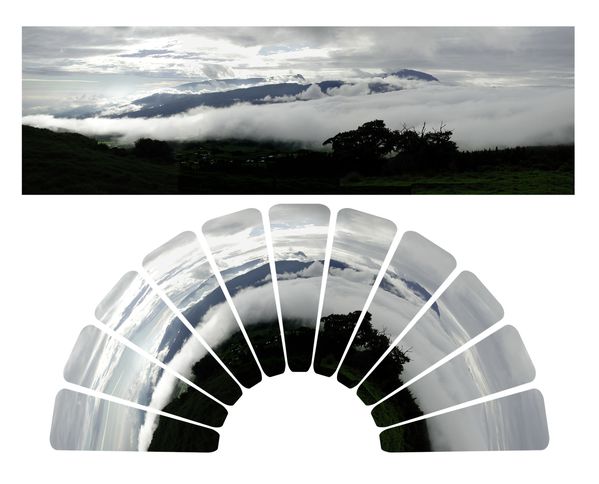 I like geometric transformations. That's why i propose to you this time the presentation of an image as a fan. This is a fun presentation for panoramic pictures.
I like geometric transformations. That's why i propose to you this time the presentation of an image as a fan. This is a fun presentation for panoramic pictures.


